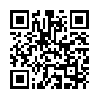Notebooks – Review
App Type: Uncategorized

Our rating: 




By: Notebooks
Version #: 1.0.1
Date Released: 2008-12-09
Developer: Alfons Schmid
Price: 3.99
User Rating:Since the day I began writing for this website I have desperately been trying to find some sort of note application for my iPhone that would allow me to take notes about Apps that I was reviewing, or even write the entire review when I was away from my computer. I came across a few applications that worked well, but a lot of them weren’t what I was looking for. Some had the organization I wanted but they didn’t have a landscape keyboard, or maybe they had a landscape keyboard but the organization was horrible, and some had both a landscape keyboard and great organization but it was just plain ugly. Well if you are like me and need an App for your notes and everything else and you like organization and simple design, I am happy to offer up Notebooks as your solution. Notebooks is anything and everything I wanted in a note-taking application.
When you first open Notebooks you are presented with a simple screen. There are two sections, one for books and one for notes. In the upper right corner is a plus sign which if you tap will open a new note for creation. If you tap and hold that same plus for a half second or so it will create a new ‘notebook’ that you can save all your notes to. This is a great feature if you keep a lot of notes. Maybe you keep random thoughts, and class notes, and reviews you write, and lists, and whatever other random stuff you might need. With this application you can sort all of these into individual notebooks with notes in each. On the same main screen beside the plus sign is a open book. If you hit that button it will open up your books and you can jump directly to one. Once you open a note you can tap anywhere on the screen and begin typing. My favorite feature is that if you tilt your phone sideways, it opens a full landscape keyboard. This makes typing out reviews or simple notes a lot simpler for me than the default portrait keyboard. On the bottom of the note are a series of additional buttons. Far left is a lowercase I, that when hit opens the info screen which will allow you to rename the note and even change the font. It will also tell you the last date changed for the note, along with word count and character count. Beside the info button in the note screen is a folder icon, that will let you move the note to a specific book. Beside that is the ever fun trash can in case you want to delete the note you were working on. Next in line would be a square with an arrow, that will allow to you duplicate the note, send by mail, or export the note. Beside that is a square with a pencil in it that will open a new empty note in case you need to start one quickly.
Notebooks come stock with a full series of tutorial notes. Everything from the extreme basics to how to sync notes with your computer. And yes, you can sync your notes to your computer. But of course every application has to have things that could be improved right? Right. In Notebooks case, there were only a few things that I didn’t like, and none of them were a good enough reason to not use this application. First and foremost, changing font size is possible in Notebooks, but it involves pinching the screen the same way you would on a page in Safari to zoom in or out. The problem with this is, the application can’t always tell that you are trying to adjust the font size. Sometimes it will pull up the keyboard to try and let you edit the note, other times it will simply scroll down the page. I spoke with the developer about this and it may be being changed so that you can change the font size in the same screen you change the font. Also, if you are a big fan of changing font colors, bold, italics, or underlining, none of those are features available yet in Notebooks. The developer and I talked about this, and he said it wasn’t a simple thing to implement, but that he is looking into it. Maybe we will get lucky and a couple more updates to this application will mean that all of these things will be available.
QUICK TAKE
Value: High
Would I Buy Again: Yes
Learning Curve: Low-Medium (FULL tutorial available in app)
Who is it For: Anyone who needs the ability to take notes on their iPhone, and is as organization crazed like I am
My Likes: Makes organization simple, syncing capabilities, and even allows me to write full reviews at work
My Dislikes: Changing font size tends to get complicated at times, no bold italic or underline features
Final Statement: Notebooks is a great application that I would recommend to anyone, and I actually already have. It is the first application that I have found that does exactly what I need it to, and does it well. It’s unfortunate but I have learned to expect to be disappointed when I download a new app. I didn’t have that feeling after opening Notebooks.
Rating: 4 Stars
O U R T A K E . . .