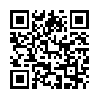TweetStack – Review
App Type: Uncategorized

Our rating: 




By: TweetStack
Version #: 1.0.1
Date Released: 2009-04-01
Developer: B1te Entertainment Ltd
Price: 2.99
User Rating:While I may not be a twitterholic, I have followed the once fledgling microblogging platform since before the days of the popular fail whale meme. Many argue that using twitter allows one to easily manage trending conversations, and I happen to agree with them. However, I’ve always believed that I’d have a hard time managing the firehose of information using the web client. Despite this, I’ve decided to step into the fray (follow me @derickvaladao). Since then, I have been actively looking for applications that help me organize information into relevant and digestible chunks.
I fell in love with TweetDeck for this exact reason. The ability to set up persistent searches and have groups for specific people has proven critical to managing my incoming stream. Since then, I’ve looked for an application that could help me manage my twitter stream in a similar fashion on the go. TweetStack is, without a doubt, that very application.
With TweetStack, you can manage multiple twitter accounts, set up unlimited stacks of various types, read cached tweets, and manage your twitter followers and tweets on the go. Once you get set up, you will have a hard time reading your tweets on any other application (barring TweetDeck). But before I get too carried away, it would help to know exactly how the app works.
In TweetStack, stacks are tabs at the bottom of the screen. They act very much like panels in TweetDeck. Unread tweets are marked by badge numbers and selecting the more tab will allow you to edit which stacks appear and in what order. Selecting a given tab shows you all the cached tweets for that given stack. From there, you can tap or double-tap areas of the screen to interact with the stack. Tapping on a given tweet lets you set up a reply, send a direct message, retweet, or add that tweet to your favourites. Tapping a users avatar or name link allows you to view their profile. From there, you can view that users bio, load their most recent tweets, or follow/unfollow that user. Tapping links opens them in an in-app browser. Double-tapping the screen allows you to mark all tweets as read, edit the stack, or delete it. This is a pretty robust feature set for a twitter app on the iPhone/iPod Touch. When you combine the plethora of options within the context of stacks, you begin to realize how much power TweetStack gives you when compared to other apps.
By default, there are only a few standard stacks: All, Replies, DMs, and Favourites. To add another stack, you can hit the "+" at the top right of any stack menu bar. From there you can add a friends stack, search stack, TwitPic stack, or a location stack. Friends stacks allow you to pick an choose which of your friends’ updates will appear in that stack. This allows you to separate your twitter stream into different contexts. For example, you can set up a stack for rss news pipes, tech bloggers, science bloggers, family members, etc. Search stacks allow you to set up a persistent search stack. Any tweets containing the search keyword will appear in this stack. This is really helpful for people interested in any particular brand, topic, hashtag, etc. For example, I tried setting up a "#FollowFriday" search and was flooded with suggestions of users to follow. TwitPic stacks search for TwitPic photos matching the search keyword. Any matching photos will appear as thumbnails in this stack allowing you to view them in a browser. Finally, location stacks allow you to focus in on tweets geotagged within a specified radius of a particular location (e.g., yours). This is especially useful if you’re interested in monitoring the conversation in a particular area. For example, I set up a stack encompassing the University of Waterloo campus. I was surprised to find professors, students, and entrepreneurs all talking about really interesting things.
If you add more stacks than your stack bar allows, you can easily increase the number of stacks in the stackbar by going to the settings app. In addition to managing stacks, you can tweet, post pictures, refresh your tweets, and save your stack layout from the menu bar. Updating your twitter stream is made simple with #hashtag and @mention auto completion.
It’s safe to say that TweetStack is a robust and powerful twitter management app. It offers users the tools to get whatever they want out of twitter. Ultimately, what your get out of this app will depend on your own imagination. With TweetStack, you’re buying a toolset to make twitter work for you on the go. If you fail to use it to its fullest, you will be left feeling as though you’re money was better spent elsewhere. As a result, the developers should take an active role in suggesting helpful tips for how to make TweetStack more useful (like Evernote does with their app). Even without this, the developers focus on group management makes the stack concept easily scalable for power users who know exactly how to bend the app to their will. Once you get over the learning curve, TweetStack will be high up on your list of preferred twitter apps.
That said, there are some issues which definitely require further development. For one, the app can be a little slow to cache. The speed of sync scales with the number of stacks you have and the number of items per stack you wish to cache. As a result, power users may find themselves waiting longer than they’d like to start browsing their feeds. While it’s not unbearable, it could always be faster. The developers say this particular issue is the focus of their next round of updates.
In addition, I think the interface doesn’t compare to other twitter apps in terms of design. The chat bubble aesthetic feels forced and should probably be replaced by a design which doesn’t waste screen space. In addition, the thumbnail view for TwitPic could be changed to a full view slide-show.
Lastly, and most troubling, is the usability concerns. Many features of the app are either undocumented or difficult to discover. For example, adding a friends stack initially left me without the option of adding friends to the stack. From there, I didn’t know how to edit the stack. Once I figured it out (double-tap), the friends list didn’t even have all of my friends available to choose from. Another odd usability design choice involves saving your stacks. Apparently, if you fail to save your stacks using the save button on the menubar, you may lose them when you exit. I find this impossible to justify from a usability standpoint. Furthermore, failing to document this will no doubt confuse and anger some users who inexplicably find their painstakingly set up stacks erased when they leave the app.
Finally, while I like being able to set up search stacks, I’m curious as to why trends are nowhere to be seen. It feels like an odd omission that should quickly find its way into the app in future versions.
The above notwithstanding, TweetStack is a must-own app for twitter users who want to get the most relevant information from their friends and the community at large. Not only is it useful, but it provides the tools to give power users a competitive advantage managing and consuming their information in creative ways. If the above issues get addressed, all other twitter apps will likely be playing catch-up. Even as it stands now, TweetDeck is my app of choice for using twitter on the go.
Quick Take
Value: High. Value scales with how many stacks you create.
Would I Buy Again: Yes.
Learning Curve: Moderate-High. Little documentation exists on how to find and use all of the apps features. A how-to should definitely be a future step in development.
Who Is It For: Power users of twitter who want to manage numerous conversations and contexts.
What I Like: The incredible power of stacks and the management options available.
What I Don’t: Relatively poor design and odd usability decisions which make the app unfriendly to inexperienced twitter users.
Final Statement: Must own app for power users. Casual users should be targeted by developers with better documentation and design improvements.
O U R T A K E . . .